Stable Diffusion, a powerful latent diffusion model, has emerged as a frontrunner in the domain of AI image generation. As the technology advances, the quest for creating photorealistic images with unparalleled quality continues. However, achieving the best results requires careful consideration of various factors, including GPU limitations and optimal settings.
Current GPU Limitations and Practical Resolution Limits
While Stable Diffusion is capable of generating high-resolution images, the practical limits are often determined by the available GPU resources. Most consumer-grade GPUs, such as the NVIDIA RTX 3080 or 3090, can comfortably handle image generation up to 1024x1024 pixels. Pushing beyond this resolution requires more advanced hardware, such as professional-grade GPUs or multi-GPU setups.
As of now, the sweet spot for generating high-quality, photorealistic images with Stable Diffusion lies within the 512x512 to 1024x1024 pixel range. This resolution provides a good balance between detail, processing time, and memory consumption.
Optimizing Settings for Best Quality and Photorealism
To achieve the best results when aiming for photorealistic images, consider the following settings and techniques:
-
Sampler Selection: Experiment with advanced samplers like DPM++ 2M Karras, DPM++ SDE Karras, or UniPC. These samplers offer a good balance between quality, diversity, and speed.
-
Clip Skip: Keep the clip skip value low (e.g., 1) to ensure the model captures fine details and maintains coherence. Higher clip skip values may lead to artifacts or inconsistencies.
-
CFG (Classifier Free Guidance): Adjust the CFG value based on the desired balance between prompt adherence and creative interpretation. A value between 7 and 10 often yields good results for photorealistic images.
-
Preprocessing Resolution: Match the preprocessing resolution to the target image resolution to ensure optimal detail capture and processing efficiency.
-
Input Image Cropping: Crop the input image tightly around the main subject while preserving essential context. This helps the model focus on the critical elements and reduces processing overhead.
-
Prompt Engineering: Craft detailed and specific prompts that clearly describe the desired photorealistic qualities. Use descriptive language, visual cues, and references to guide the model effectively.
-
Iterative Refinement: Generate multiple candidates and select the best one as a starting point. Incrementally refine the chosen image using techniques like inpainting, img2img, or manual editing to enhance specific details and overall photorealism.
Balancing Quality and Efficiency
While striving for the highest quality and photorealism, it's essential to consider the trade-offs in terms of processing time and resource consumption. Pushing the resolution beyond 1024x1024 pixels or using extremely high CFG values may yield diminishing returns and significantly increase generation time.
Find the right balance that meets your quality requirements while maintaining acceptable processing speeds. Experiment with different combinations of settings and techniques to discover the optimal configuration for your specific use case.
Conclusion
Generating high-quality, photorealistic images with Stable Diffusion is an achievable goal within the current technological landscape. By understanding the practical limitations of GPUs, selecting optimal settings, and employing effective techniques, you can push the boundaries of image generation and create stunning, lifelike results.
As AI continues to evolve, the potential for even more impressive photorealistic image generation grows. Stay updated with the latest advancements, share your findings with the community, and embrace the exciting possibilities that lie ahead. The journey to photorealism is an ongoing exploration, and your contributions can shape the future of AI creativity.
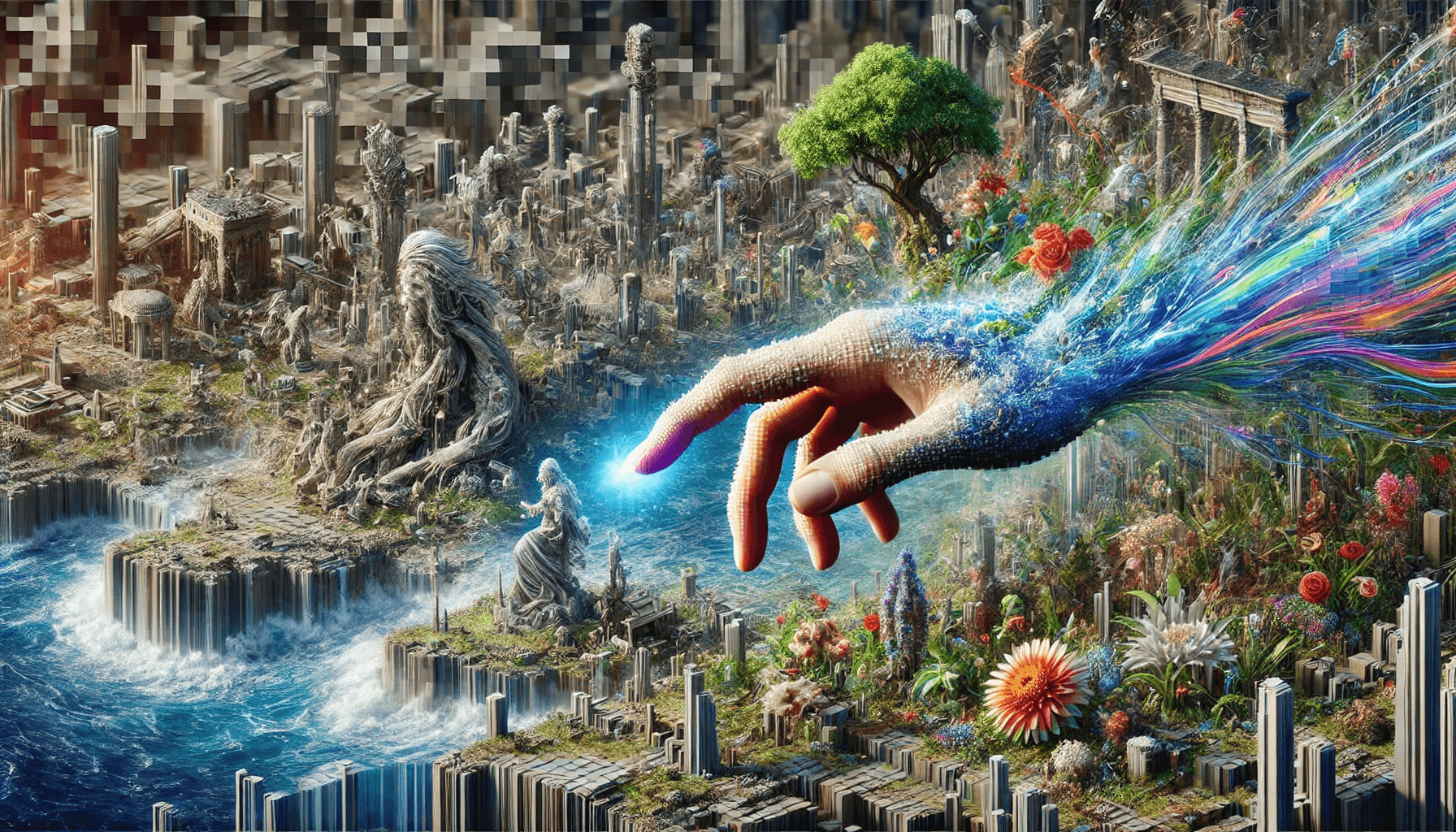
Comments